Guide
How to setup the Microsoft Teams Integration
BlueTally lets you receive notifications directly in Microsoft Teams, so your entire team can keep an eye on what's going on.
Setup your integration in only 10 steps:
1
Go to https://make.powerautomate.com, click on Templates in the left menu bar, search for "Post to a channel when a webhook request is received" and select that template
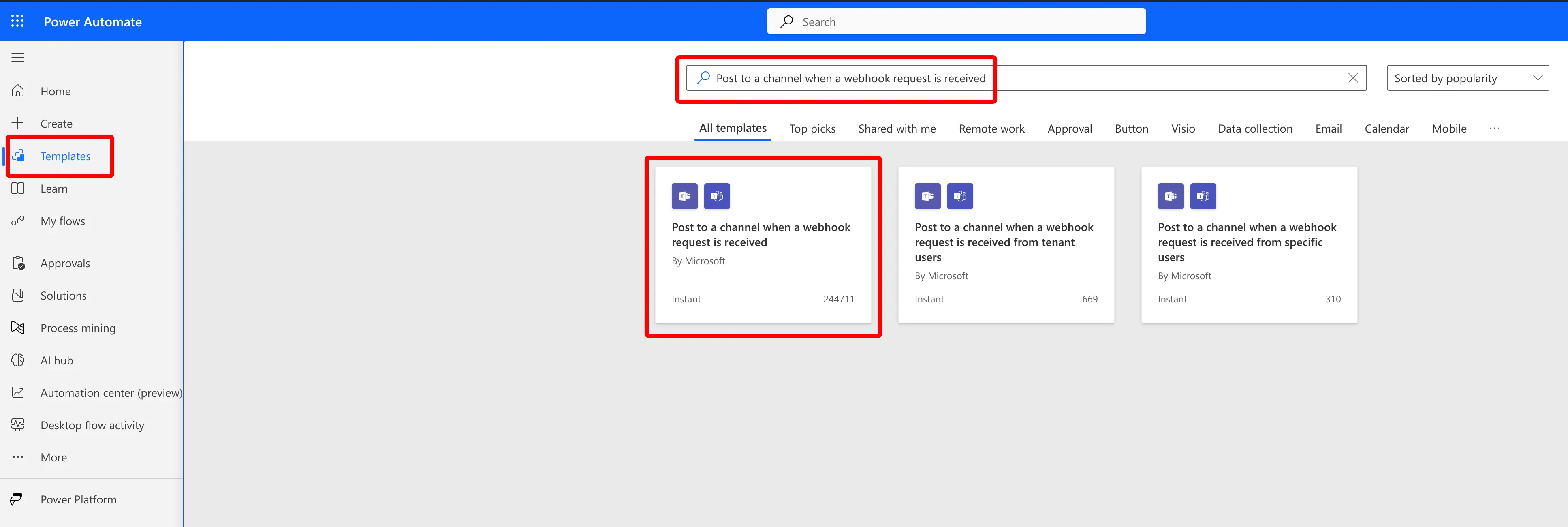
2
Select which Teams tenant you want to connect to
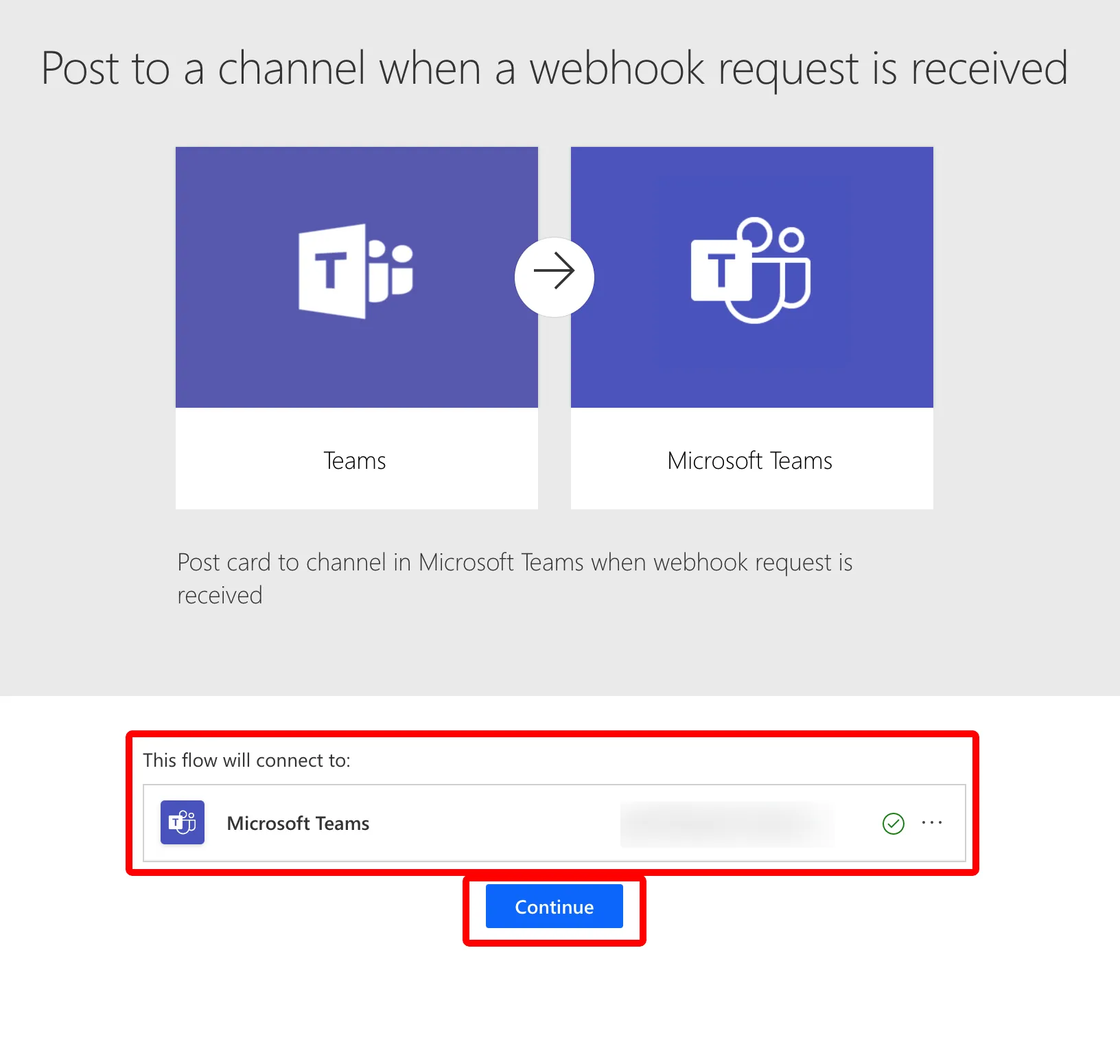
3
Select which Team and Channel you want to receive notifications in, and click on Create. Please note that it can take a while for the dropdown lists to appear, and that private channels are not supported (this is a known limitation from Microsoft's side)
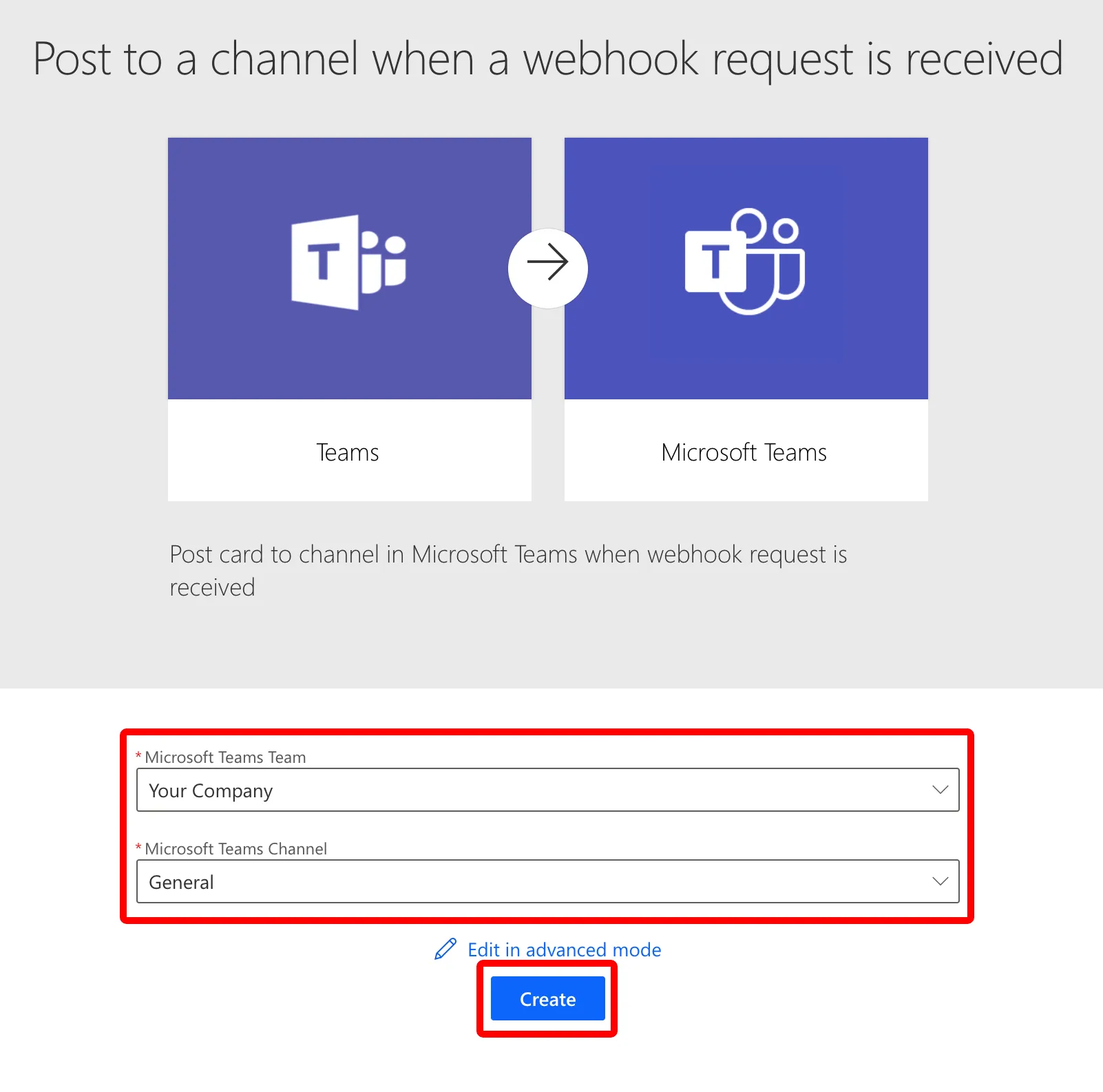
4
Click on Save As in the top menu bar
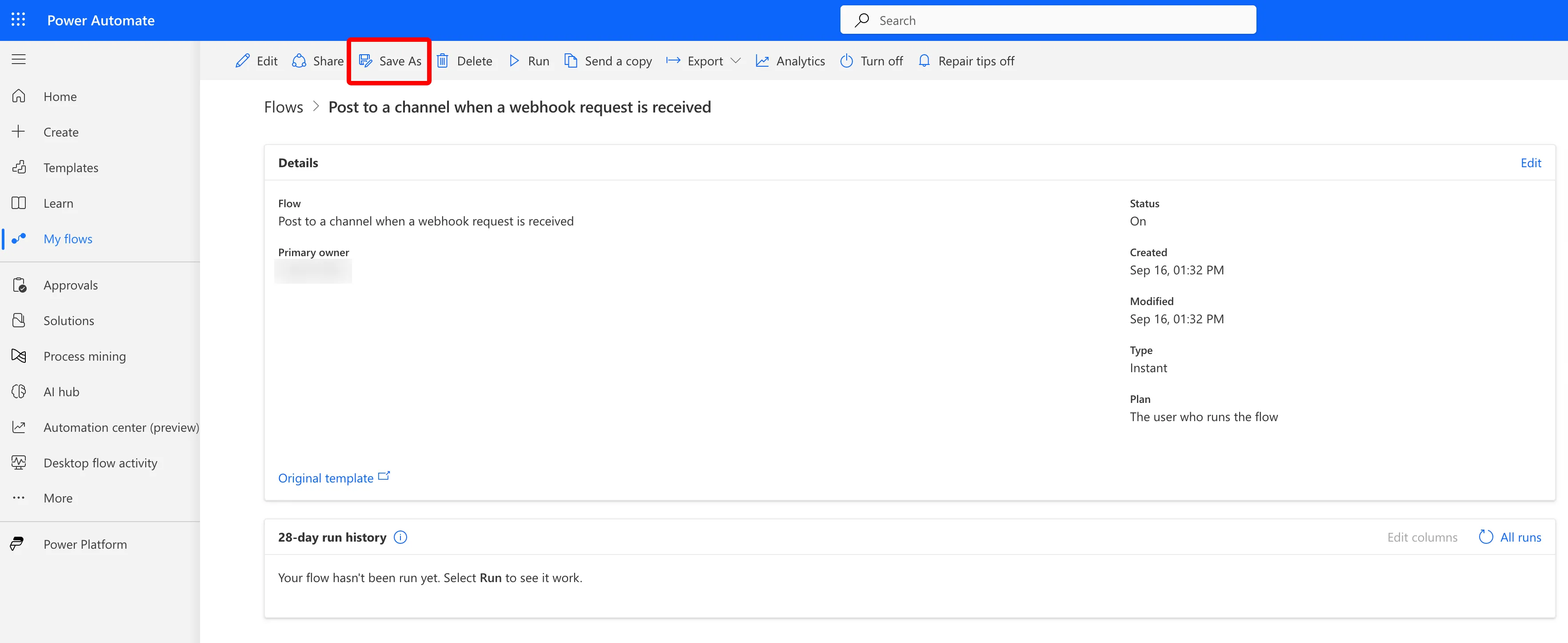
5
Give the flow a descriptive name (like "BlueTally Teams Notifications") and click on Save
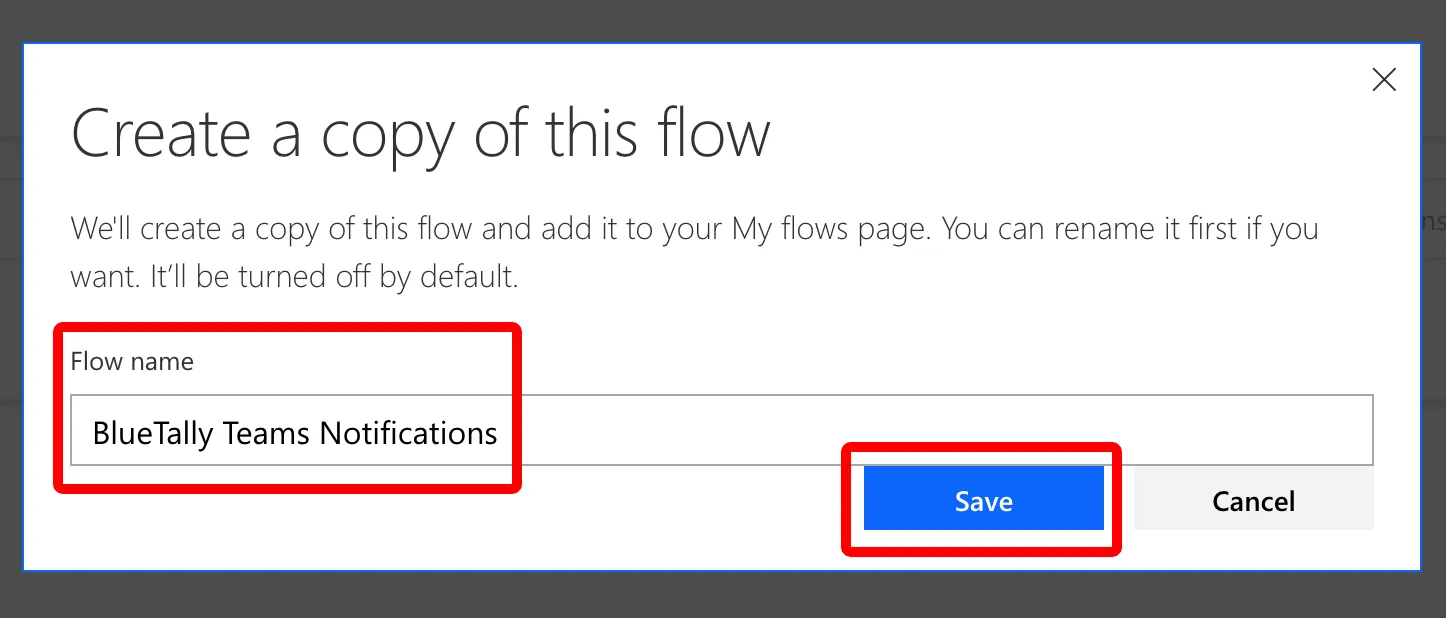
6
Click on My flows in the left menu bar
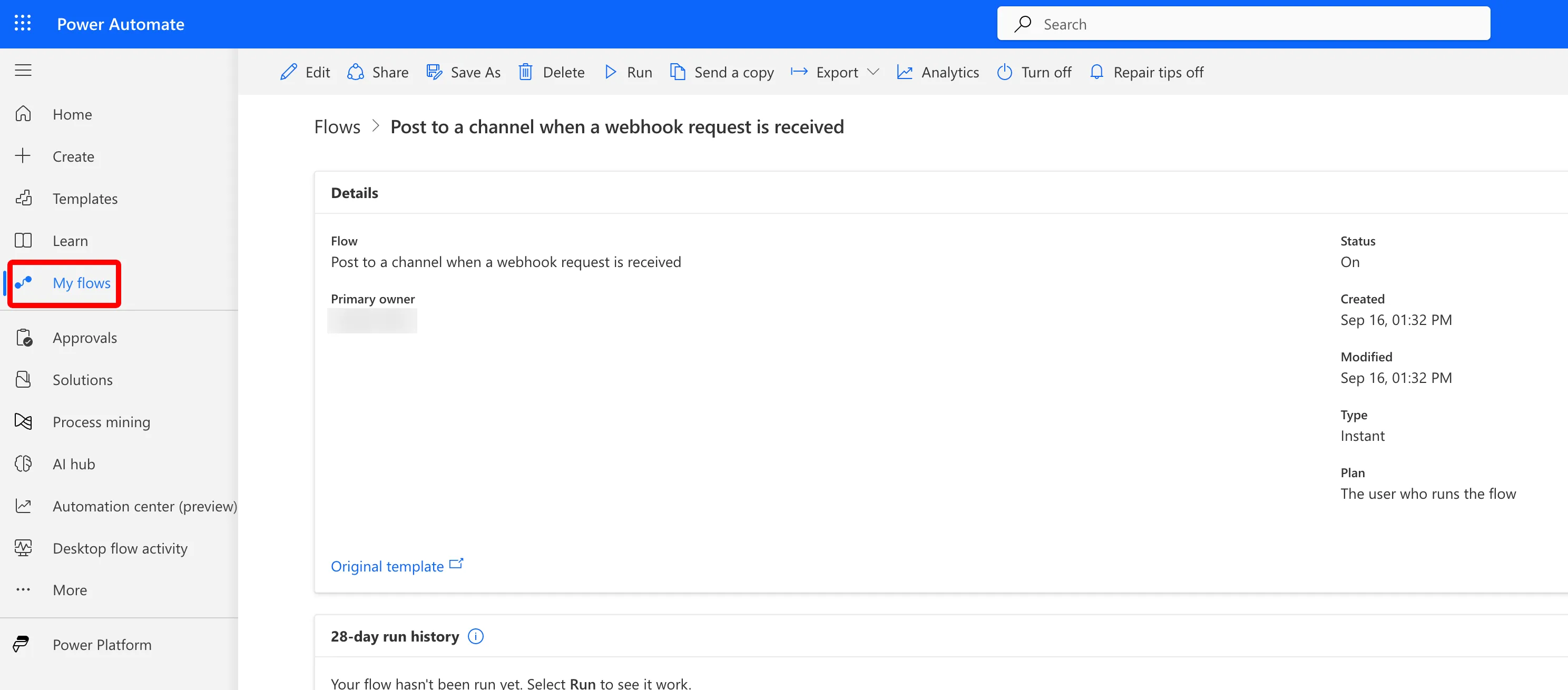
7
Select the first flow we created (Post to a channel when a webhook request is received) and delete it
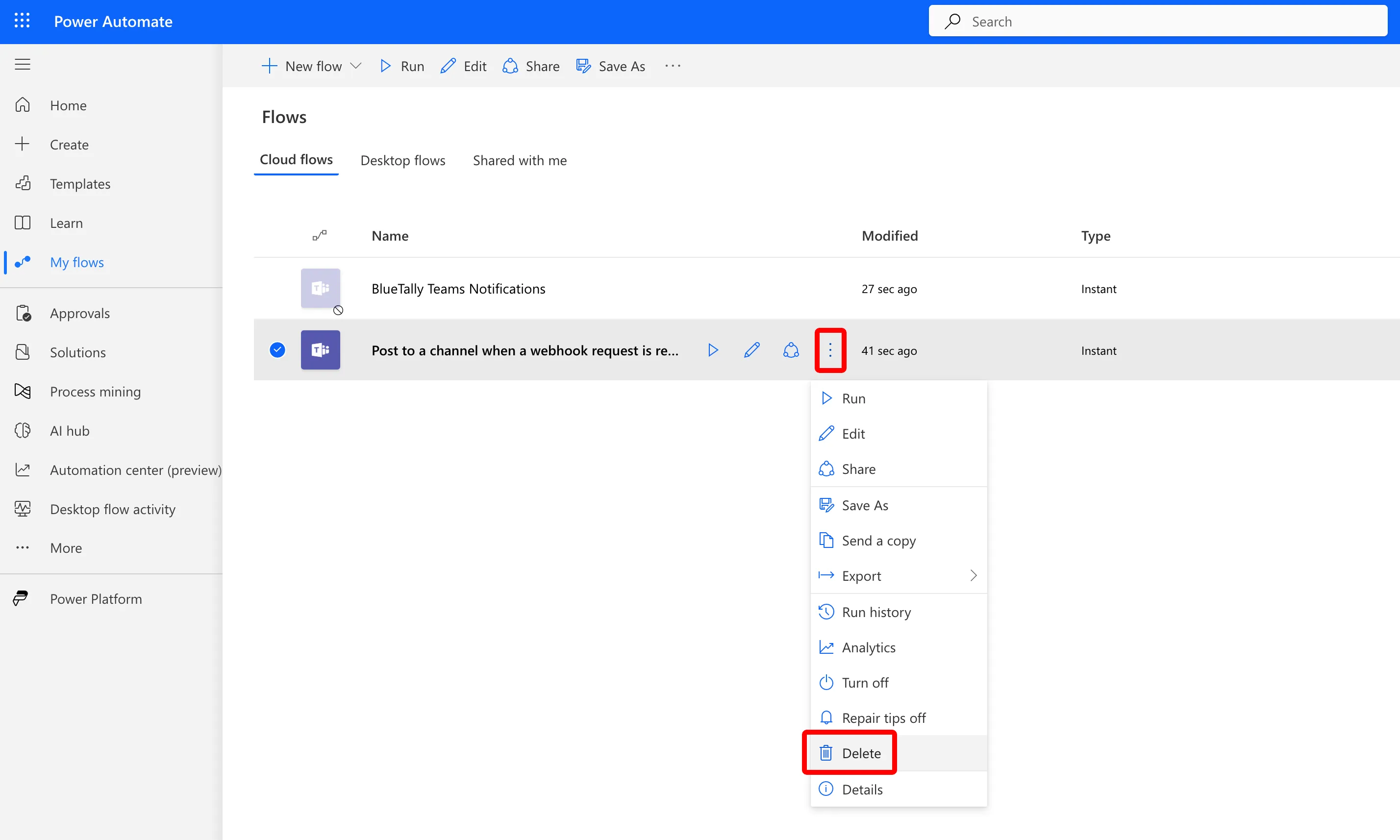
8
Click on the new flow we just created (BlueTally Teams Notifications)
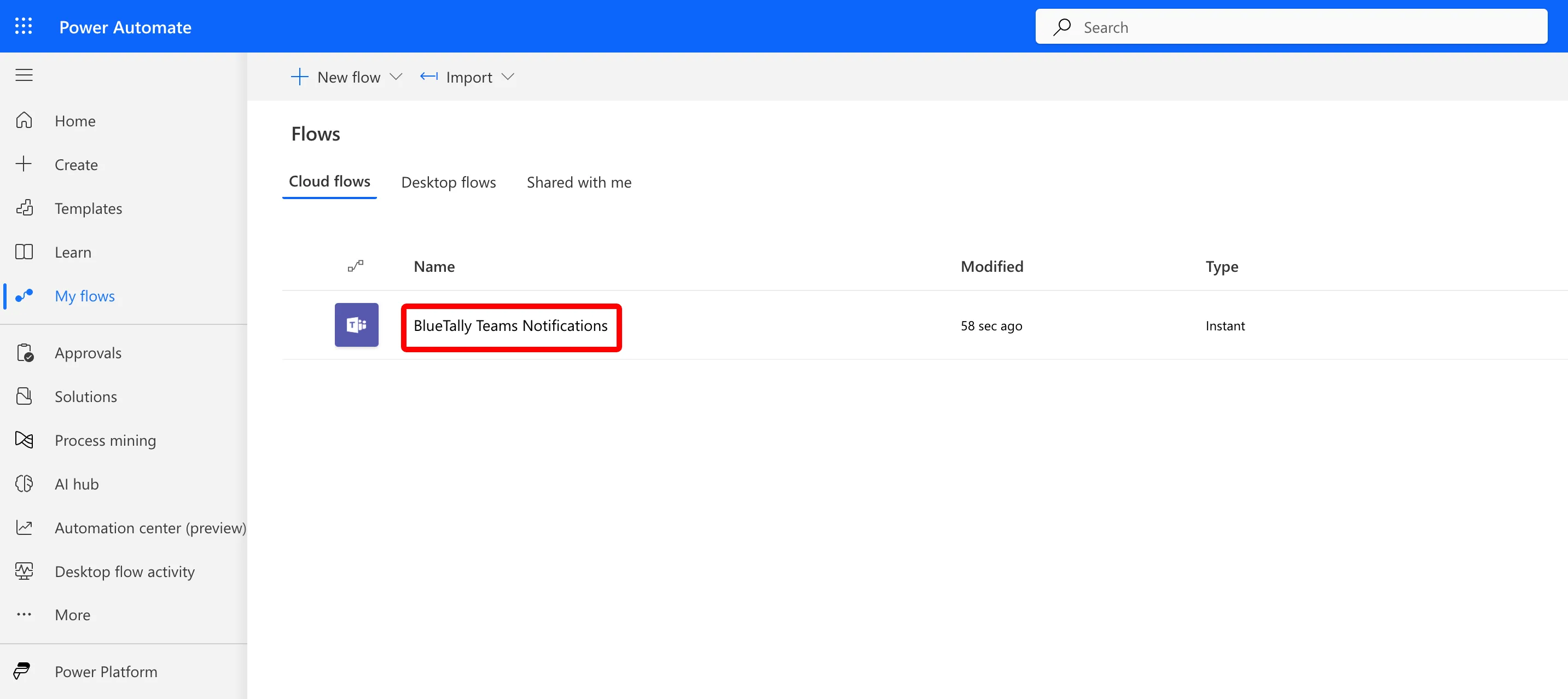
9
Click on Turn On in the top menu bar, and then on Edit
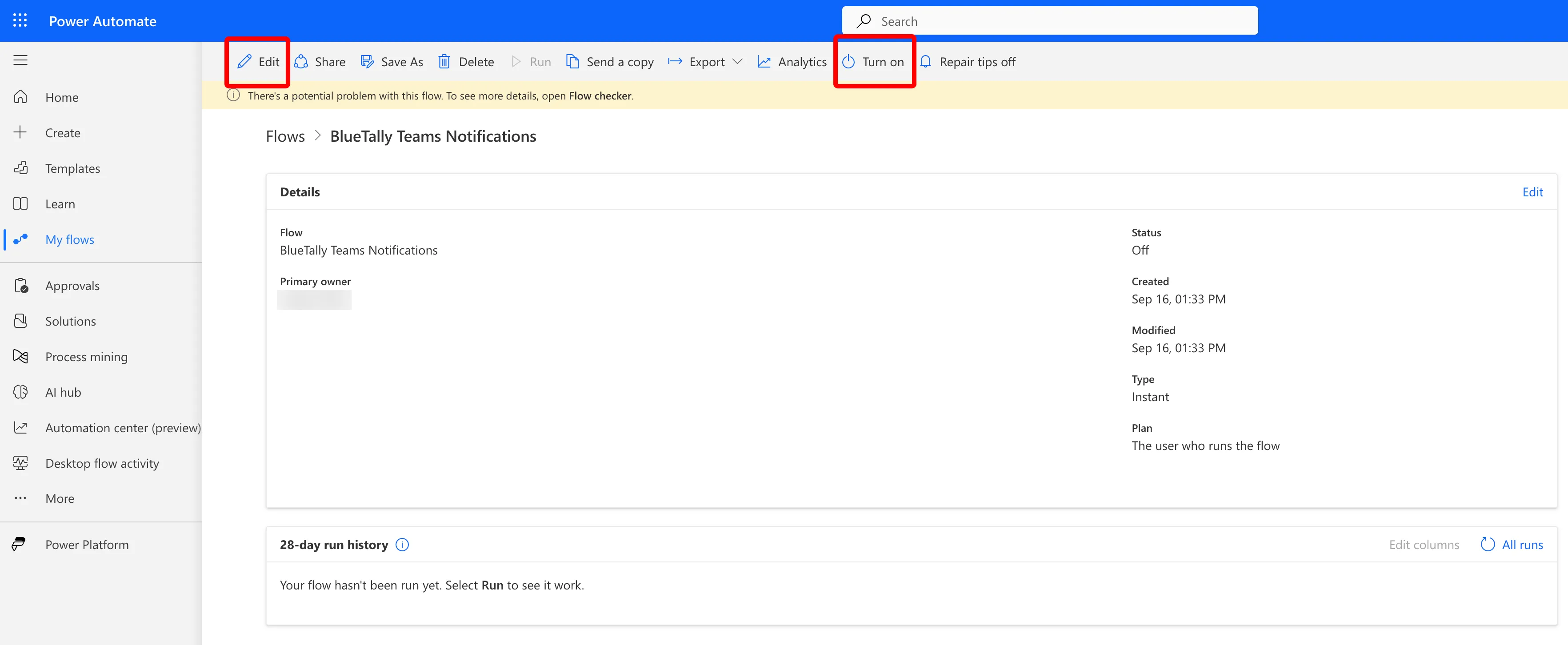
10
Click on the "When a Teams webhook request is received" step, copy the HTTP URL on the left side of the screen and enter that URL into your BlueTally account settings under Microsoft Teams
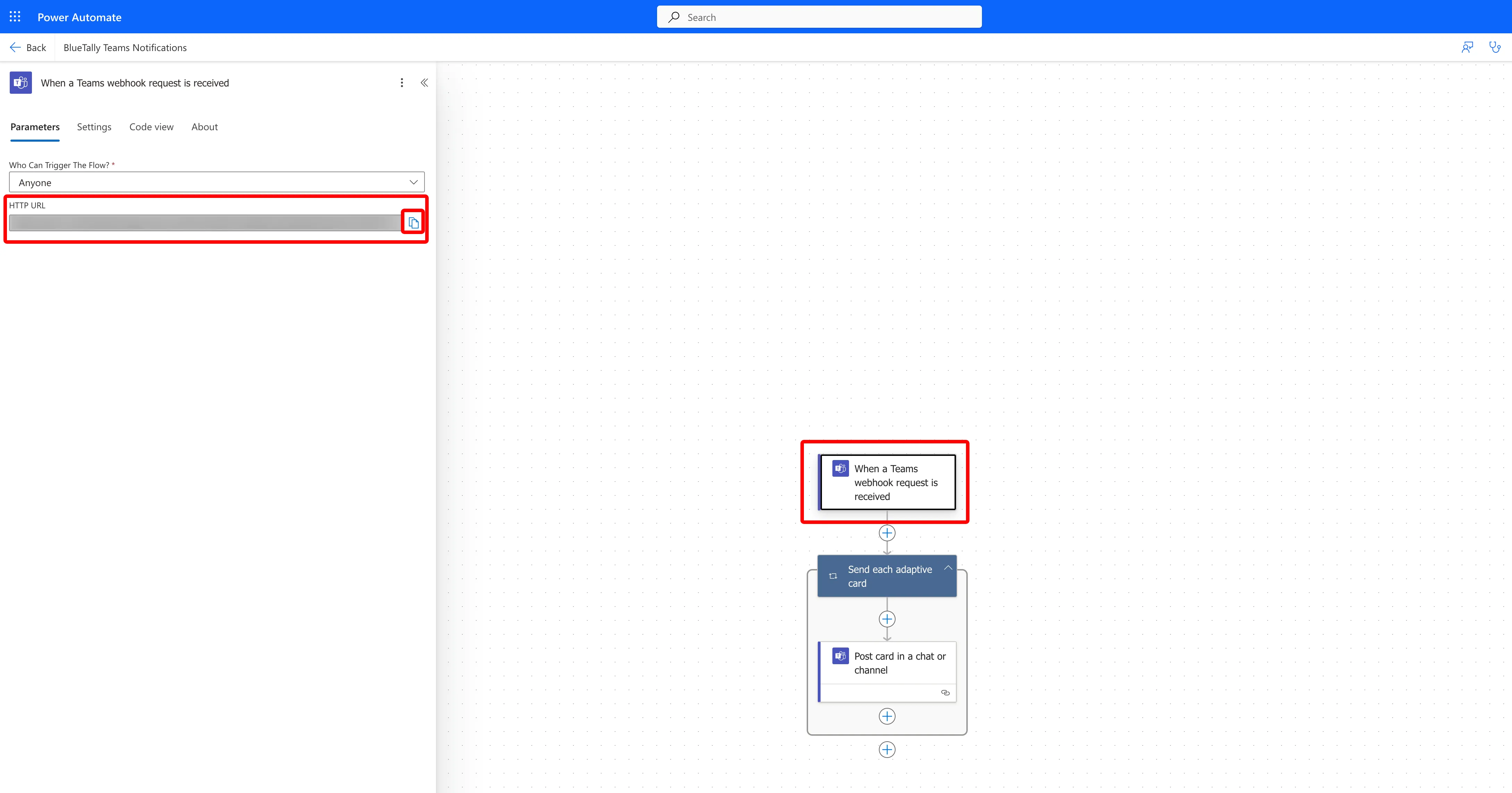
That's it! You will now receive all your BlueTally notifications directly in Teams.
To learn more about how this integration works, please refer to our knowledge base article.
If you have any questions regarding this integration, please don't hesitate to reach out to us and we'll assist you with your setup!
Looking for Microsoft Teams asset management features and benefits?
See our Microsoft Teams Asset Management Integration page for a complete overview.








