Microsoft Teams Asset Management with BlueTally
Receive important asset notifications directly in Microsoft Teams channels and stay on top of your IT asset lifecycle without missing critical deadlines. BlueTally brings proactive asset management alerts to your Teams workspace. With real-time notifications for warranty expirations, audit reminders, overdue returns, and low stock alerts, you'll never miss another important asset event.
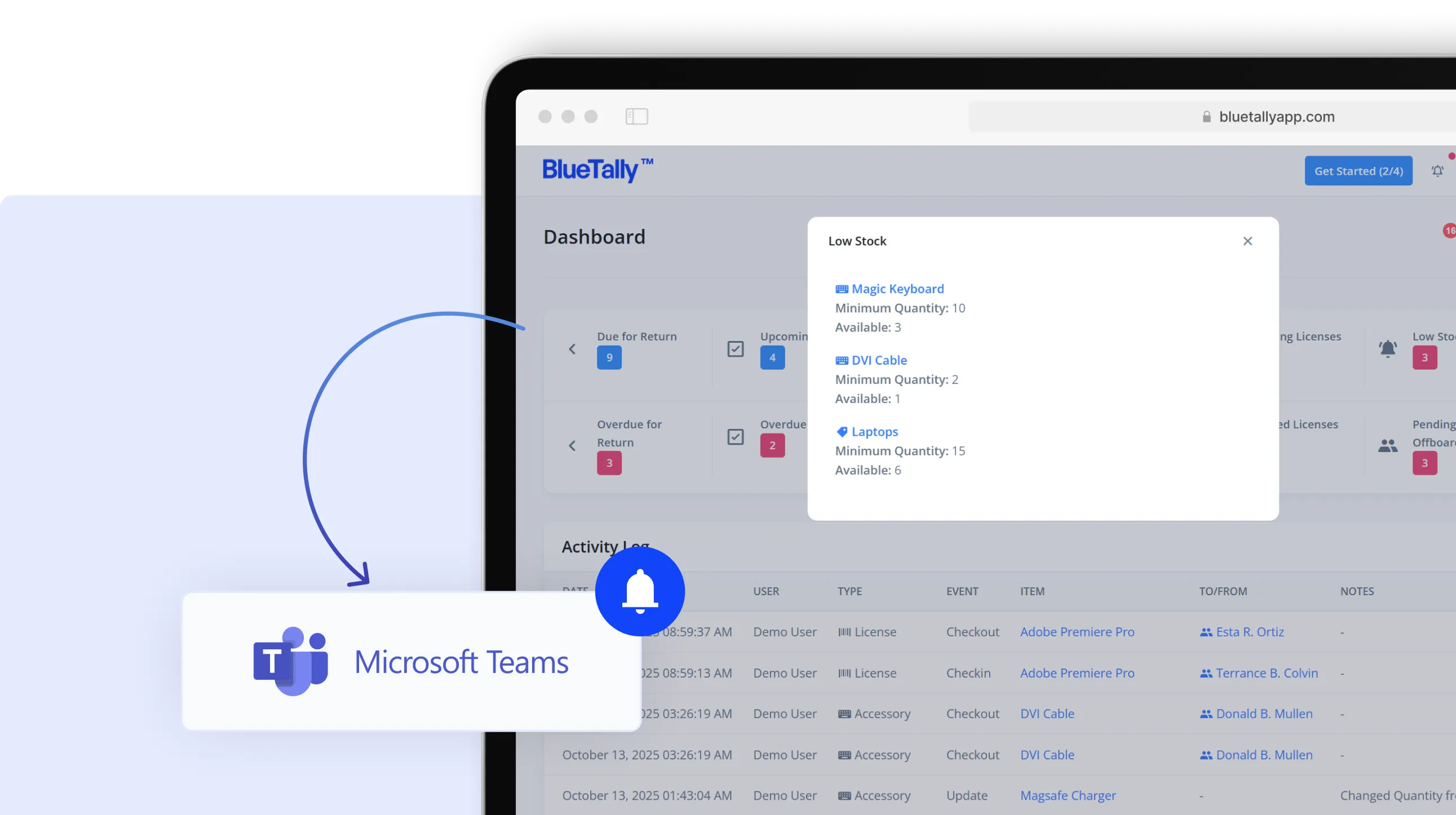
What Is Microsoft Teams Asset Management?
Microsoft Teams asset management with BlueTally refers to receiving automated notifications about critical asset events directly in your Teams channels. With BlueTally's Teams integration, your IT team gets proactive alerts about warranty expirations, audit due dates, overdue assets, and inventory levels - keeping everyone informed without manual monitoring.
What Is Microsoft Teams?
Microsoft Teams is a collaboration and communication platform that serves as the hub for teamwork within Microsoft 365. Launched in 2017, Teams has grown to over 320 million monthly active users, becoming the default workspace for millions of organizations worldwide.
Microsoft Teams core capabilities include:
- Chat and messaging: Persistent conversations for individuals and groups
- Video meetings: Video conferencing with screen sharing, recording, and transcription
- File collaboration: Integration with SharePoint and OneDrive for document storage
- Channels: Organized spaces for team discussions and projects
- Apps and integrations: Thousands of third-party apps via Microsoft AppSource
- Calls: VoIP calling and phone system capabilities
For IT teams, Microsoft Teams serves as:
- The primary communication channel for IT support and operations
- A platform for deploying internal apps and tools
- A notification hub for alerts from various systems
- The central workspace where employees already spend their day
The key question: Can Microsoft Teams itself manage IT assets, or does it require additional tools?
Does Microsoft Teams Have Built-In Asset Management?
Short answer: No. Microsoft Teams is a collaboration platform, not an IT asset management system. However, Teams can be extended with asset management apps and integrations.
What Microsoft Teams DOES Provide
What Microsoft Teams DOES NOT Provide
How Organizations Add Asset Management to Teams
- Teams-embedded apps: Install ITAM apps from Microsoft AppSource that run inside Teams
- External ITAM + notifications: Use standalone ITAM software that sends alerts to Teams
- SharePoint lists: Build basic asset tracking in SharePoint with Teams tab integration
- Power Platform: Create custom solutions with Power Apps and Power Automate
Each approach has trade-offs. Teams-embedded apps are convenient but often limited. Standalone ITAM solutions like BlueTally offer complete functionality with Teams integration for notifications and alerts.
Microsoft's Asset Management Options: Teams, Intune, SharePoint, and Dynamics 365
Microsoft offers several tools that relate to asset management, but none provide complete IT asset lifecycle management. Here's how they compare:
Microsoft Intune (Device Management)
What it does: Mobile Device Management (MDM) and Mobile Application Management (MAM)
Best for: Securing and managing devices that access Microsoft 365
SharePoint Lists
What it does: Custom list-based tracking (DIY approach)
Best for: Small teams with basic tracking needs and development resources
Dynamics 365 Supply Chain Management
What it does: Enterprise Asset Management (EAM) for manufacturing and facilities
Best for: Large enterprises with manufacturing/facilities focus, not IT departments
The Gap
None of these Microsoft tools provide:
- Simple IT asset tracking for laptops, monitors, and peripherals
- Assignment history across employees
- Checkout/loan workflows with digital signatures
- Warranty expiration alerts
- Onboarding/offboarding asset management
- Easy deployment for IT teams
This is where dedicated ITAM solutions fill the gap - and integrate with Teams for notifications and workflows.
How BlueTally Enables Microsoft Teams Asset Management
1. Receive proactive asset notifications
Get automatic alerts in your Teams channel when assets need attention - warranty expirations, audit due dates, overdue returns, and low stock levels are delivered directly to your team.
2. Stay ahead of critical deadlines
Never miss warranty renewals, audit requirements, or asset return dates with customizable notification intervals that alert your team well in advance.
3. Monitor inventory levels automatically
Receive instant notifications when accessories, components, consumables, or products drop below minimum quantity thresholds - preventing stockouts before they happen.
4. Track asset lifecycle events
Get notified about check-ins, check-outs, license expirations, end-of-life dates, and other critical asset events that require team attention or action.
Limitations of Managing Assets with Microsoft Tools Alone
Organizations often attempt to manage IT assets using existing Microsoft tools. Here's why this approach typically falls short:
1. No Unified Asset View
Microsoft's tools are fragmented:
- Intune tracks enrolled devices
- SharePoint stores documents
- Azure AD manages identities
- Teams handles communication
There's no single place to see all assets, their assignments, warranties, and history.
2. Manual SharePoint Lists Don't Scale
Building asset tracking in SharePoint seems simple but becomes problematic:
- No built-in barcode/QR scanning
- Manual data entry leads to errors
- Complex workflows require Power Automate expertise
- No native mobile app for asset audits
- Difficult to enforce consistent data entry
3. Intune Is Device Management, Not Asset Management
Intune answers: "Is this device compliant with our security policies?"
ITAM answers: "What assets do we own, who has them, what are they worth, and when do warranties expire?"
Intune doesn't track:
- Non-enrolled devices
- Monitors, docking stations, peripherals
- Assignment history (who had it before?)
- Financial data (purchase cost, depreciation)
- Checkout workflows
4. Dynamics 365 Is Overkill for IT Teams
Dynamics 365 Asset Management is designed for:
- Manufacturing equipment
- Facilities management
- Complex maintenance scheduling
It's expensive, complex to deploy, and not optimized for IT department needs like laptop tracking and employee onboarding.
5. Teams Apps Have Limited Functionality
Teams-native asset management apps (from AppSource) often have:
- Basic feature sets
- Limited reporting capabilities
- Restricted customization
- Data locked within the app
- Minimal integration with external systems
6. No Notification-Based Workflows
Microsoft tools don't proactively notify you when:
- Warranties are expiring
- Assets are overdue for return
- Inventory levels are low
- Audits are coming due
- Licenses need renewal
This is a critical gap that BlueTally's Teams integration addresses.
How BlueTally Integrates with Microsoft Teams
BlueTally provides a complete IT asset management platform that integrates with Microsoft Teams through webhook-based notifications. This approach gives you the best of both worlds: enterprise-grade ITAM with Teams-based alerts.
Real-Time Notifications in Teams
BlueTally sends proactive alerts to your Teams channels for:
Why Notifications + Full ITAM Is Better Than Teams-Only Apps
Setting Up the Integration
- Create a Teams webhook: Configure an incoming webhook in your IT channel
- Connect BlueTally: Add the webhook URL to BlueTally's Teams integration settings
- Configure notification types: Select which events trigger Teams alerts
- Set timing intervals: Choose when notifications are sent (days before expiration, etc.)
- Test the connection: Verify notifications appear in your Teams channel
For detailed setup instructions, see our Microsoft Teams Integration Guide.
BlueTally vs Teams-Native Asset Management Apps
Several asset management apps are available in Microsoft AppSource for Teams. Here's how BlueTally compares:
Teams-Native Apps (AppSource)
Examples: Asset Management System (SharepointEmpower), Asset Management 365 (HR365), Inventory & Asset Reservation (Mevitco)
Pros:
- Embedded directly in Teams interface
- No context switching to external app
- Often include free tiers
Cons:
- Limited feature sets compared to dedicated ITAM
- Basic reporting and analytics
- Data may be locked within Microsoft ecosystem
- Limited MDM integrations
- May lack enterprise features (API, SSO, compliance)
BlueTally + Teams Integration
Pros:
- Complete ITAM feature set (lifecycle, warranties, financial tracking)
- MDM integrations (Intune, Jamf, Kandji, etc.)
- Identity provider integrations (Entra, Okta, OneLogin)
- Advanced reporting and analytics
- API access for custom integrations
- SOC 2 compliant
- Proactive Teams notifications
Cons:
- Not embedded directly in Teams (separate web app)
- Requires webhook setup for notifications
When to Choose Each
Choose Teams-native apps if:
- You need very basic asset tracking
- Your team refuses to use any tool outside Teams
- Budget is extremely limited
- You don't need MDM integration or advanced features
Choose BlueTally if:
- You need complete asset lifecycle management
- You want MDM data (Intune, Jamf) in your ITAM
- You require warranty tracking and expiration alerts
- You need checkout workflows and digital signatures
- You want enterprise features (SSO, API, SOC 2)
- Proactive notifications in Teams is sufficient (vs embedded UI)
Microsoft Teams vs. Microsoft Teams + BlueTally
FAQs About Microsoft Teams Asset Management
Can Microsoft Teams be used for asset management?

How does BlueTally send notifications to Teams?

Can I customize which asset events trigger Teams notifications?

Is this integration secure?

Where can I find the full setup instructions for the Teams integration?

How does the Teams integration work in BlueTally?

Does Microsoft Teams have a project management tool?

Is there a CRM in Microsoft Teams?

Does Microsoft have an inventory management system?

What are the four types of Microsoft Teams?

1. Teams for work (Microsoft 365 Business/Enterprise)
2. Teams for education (Microsoft 365 Education)
3. Teams for frontline workers (Microsoft 365 F1/F3)
4. Teams free (limited features, no Microsoft 365 subscription required)
E
Can I manage IT assets directly in Microsoft Teams?

1.Install asset management apps from Microsoft AppSource that embed in Teams
2. Use SharePoint lists with Teams tab integration for basic tracking
3.Use dedicated ITAM software like BlueTally that sends notifications to Teams.
The third option provides the most complete functionality.
How does BlueTally send notifications to Microsoft Teams?

Can I customize which notifications BlueTally sends to Teams?

Is there a Microsoft 365 asset management solution?

Does BlueTally integrate with Microsoft Intune?

Ready to simplify your asset management?
Skip the spreadsheets and manual tracking. Gain full control of your assets — from ownership to lifecycle — all in a platform built for IT teams.




