Dell Warranty Management with BlueTally
Automatically track and manage Dell device warranties with BlueTally - your complete Dell warranty management solution. BlueTally brings effortless warranty tracking to your Dell hardware fleet. With automatic warranty lookups, proactive expiration notifications, and real-time warranty status updates, you'll never miss another warranty renewal.
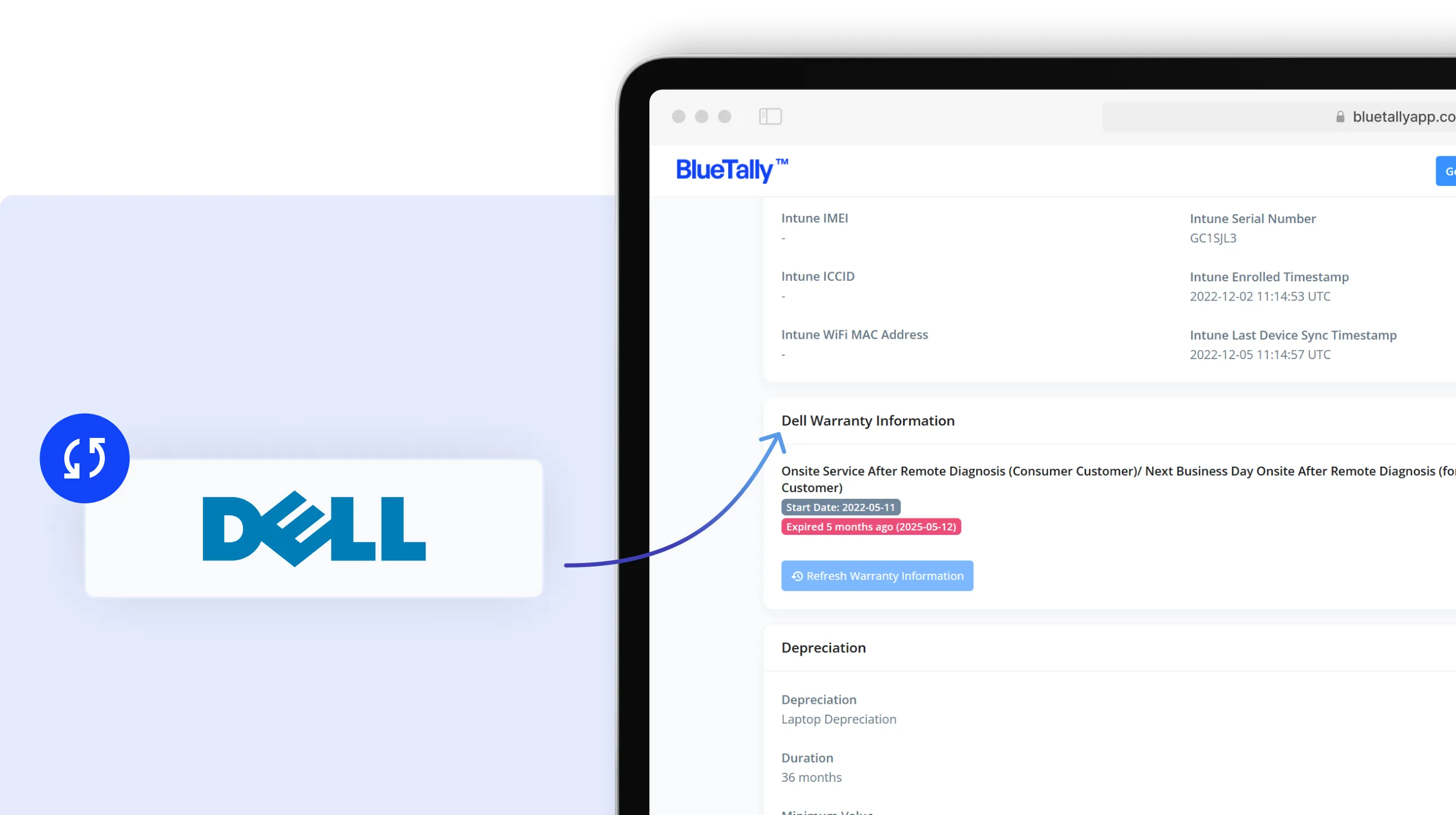
What Is Dell Warranty Management?
Dell warranty management with BlueTally refers to automatically tracking warranty information for all your Dell devices without manual data entry or spreadsheet maintenance. With BlueTally's Dell integration, you gain real-time warranty visibility - expiration dates, coverage details, and renewal reminders - all pulled automatically using just the device serial number.
What is Dell?
Dell Technologies is one of the world's largest technology companies, founded in 1984 by Michael Dell in a University of Texas dorm room. Headquartered in Round Rock, Texas, Dell manufactures PCs, servers, storage systems, networking equipment, and enterprise solutions used by businesses and consumers worldwide.
Dell is particularly dominant in the business PC market, with its Latitude laptops, OptiPlex desktops, and Precision workstations being staples in enterprise IT environments. The company also manufactures PowerEdge servers used in data centers globally.
Business Product Lines (Traditional Names):
- Latitude - Business laptops known for durability, security, and manageability
- OptiPlex - Business desktops for office environments
- Precision - High-performance workstations for engineering, design, and data science
- PowerEdge - Enterprise servers for data centers
- Vostro - Small business laptops and desktops
Consumer Product Lines:
- Inspiron - Consumer laptops and desktops
- XPS - Premium consumer laptops
- Alienware - Gaming laptops and desktops
- G Series - Budget gaming laptops
2025 Product Rebranding:
In January 2025, Dell simplified its product naming:
- Dell (formerly Inspiron, XPS) - Consumer devices
- Dell Pro (formerly Latitude, OptiPlex, Vostro) - Business/professional devices
- Dell Pro Max (formerly Precision) - High-performance workstations
Legacy product names (Latitude, OptiPlex, Precision) remain in use for existing inventory and are still fully supported.
What Dell Products Does BlueTally Support?
BlueTally's Dell warranty integration supports all Dell products that have a Service Tag, including:
Business Laptops:
- Latitude (E-series, 3000/5000/7000/9000 series)
- Dell Pro laptops (new 2025 naming)
- Vostro
Business Desktops:
- OptiPlex (Tower, Small Form Factor, Micro, All-in-One)
- Dell Pro desktops (new 2025 naming)
Workstations:
- Precision (Tower, Rack, Mobile Workstations)
- Dell Pro Max (new 2025 naming)
Servers:
- PowerEdge (Tower, Rack, Blade)
Consumer Devices:
- Inspiron laptops and desktops
- XPS laptops
- Alienware gaming systems
- G Series gaming laptops
Other Devices:
- Dell monitors with Service Tags
- Dell docking stations
- Storage devices (PowerVault, PowerStore)
If a device has a Dell Service Tag and appears in Dell's warranty database, BlueTally can track it automatically.
Understanding Dell Warranty Types
Dell offers multiple warranty and support levels. Understanding these options helps you know exactly what coverage each device has:
Basic Hardware Service
The entry-level warranty included with most Dell devices. Covers hardware defects with:
- Phone/online support during business hours (M-F, 6AM-7PM)
- Mail-in or depot repair service
- Next business day onsite service (if purchased)
ProSupport (Business/Enterprise)
Dell's enterprise-level support for business-critical hardware:
- 24x7x365 access to ProSupport engineers
- Next business day onsite service
- Hardware AND software support
- Third-party software assistance
- No scripted troubleshooting - direct access to experts
ProSupport Plus
The most comprehensive Dell support tier:
- Everything in ProSupport, plus:
- Predictive issue detection via SupportAssist
- Proactive monitoring and alerts
- Dedicated Service Account Manager (500+ systems)
- Accidental damage protection included
Premium Support / Premium Support Plus (Consumer)
For consumer devices (Inspiron, XPS, Alienware):
- 24x7 phone, chat, and email support
- Onsite service after remote diagnosis
- Premium Plus adds accidental damage protection
Dell Care Suite (New 2025 Naming)
For PCs released after January 2025:
- Dell Care Plus - Enhanced support with SupportAssist
- Dell Care Premium - Premium support with accidental damage
Additional Coverage Options
Accidental Damage Protection (ADP)
Covers drops, spills, electrical surges, and cracked screens not included in standard warranty. Must be purchased within the initial warranty period.
Keep Your Hard Drive (KYHD)
Retain failed hard drives for data security instead of returning them to Dell. Critical for organizations with sensitive data.
Complete Care
Combines multiple protections: accidental damage, battery replacement, and premium support.
Why this matters: BlueTally tracks not just warranty end dates, but ALL coverage types on each device - so you know exactly what's covered.
What Is a Dell Service Tag?
The Dell Service Tag is a unique 7-character alphanumeric identifier assigned to every Dell device. It's the key to accessing warranty information, support, drivers, and documentation.
Service Tag vs Express Service Code
- Service Tag: 7-character alphanumeric (e.g., "ABC1234")
- Express Service Code: Numeric conversion of the Service Tag for phone support
Both identify the same device - use whichever you have available.
Where to Find Your Dell Service Tag
Physical Labels:
- Laptops: Bottom of the device, under the battery, or on a pull-out tag
- Desktops: Top, back, or side of the chassis
- Servers: Front pull-out tag or rear label
- Monitors: Back of the display
Software Methods:
- Dell SupportAssist: Auto-detects Service Tag when installed
- BIOS/UEFI: Press F2 during boot, find in System Information
- Windows Command Prompt: `wmic bios get serialnumber`
- PowerShell: `Get-WmiObject win32_bios | Select SerialNumber`
Documentation:
- Original invoice or order confirmation
- Dell Digital Locker (if registered)
- Device packaging
Why Service Tag Matters
Dell uses the Service Tag to:
- Look up warranty status and coverage
- Identify exact device configuration
- Provide model-specific drivers and documentation
- Track service history
BlueTally uses Service Tags to automatically retrieve warranty information - just add the Service Tag and warranty data populates automatically.
How to Check Dell Warranty Manually
Before explaining how BlueTally automates warranty management, here's how to check a single Dell device's warranty manually:
Method 1: Dell Support Website
- Go to https://www.dell.com/support/contractservices/en-us
- Enter the device's Service Tag or Express Service Code
- View warranty status, expiration date, and coverage details
Method 2: Dell SupportAssist
- Open Dell SupportAssist (pre-installed on most Dell PCs)
- The app auto-detects your Service Tag
- View warranty status on the dashboard
Method 3: Dell TechDirect (For IT Teams)
Dell TechDirect is a self-service portal for IT administrators:
- Batch warranty lookups
- Service request management
- Parts ordering
- Requires business registration and approval
Method 4: Dell Command | Warranty (Enterprise)
Dell's command-line tool for automated warranty lookups:
- Retrieves warranty information via PowerShell or command line
- Requires Dell TechDirect API credentials (Client ID and Secret)
- Designed for scripting and automation
- Complex setup process
Dell API Requirements
Both TechDirect and Dell Command | Warranty require:
- Dell business account registration
- TechDirect API access request
- Approval process (can take days)
- API credential management
- Technical implementation
This complexity is why many IT teams look for simpler alternatives.
Limitations of Manual Dell Warranty Tracking
While Dell provides warranty lookup tools, they create challenges for IT teams managing fleets:
1. Time-Consuming at Scale
Checking warranty status for hundreds of devices - even with batch tools - consumes significant IT staff time.
2. No Proactive Notifications
Dell's tools tell you warranty status NOW. They don't alert you BEFORE warranties expire unless you build custom monitoring.
3. Dell Command | Warranty Complexity
While powerful, Dell's enterprise tool requires:
- TechDirect API credentials (approval process)
- PowerShell scripting knowledge
- Custom implementation for notifications
- Ongoing credential management
4. TechDirect API Approval Process
Getting API access for automated lookups requires:
- Business account registration
- Application submission
- Approval waiting period
- Annual credential renewal
5. No Centralized Dashboard
Dell's tools don't provide a unified view of all warranties across your fleet. You're left building custom reports or maintaining spreadsheets.
6. No Connection to Asset Assignments
Knowing a warranty expires is only useful if you know WHO has the device. Dell's tools don't track asset assignments, locations, or responsible employees.
7. Multiple Systems for Multiple Vendors
If you have Dell, Lenovo, HP, and Apple devices, you're managing four different warranty systems with different APIs and credentials.
The bottom line: Dell provides powerful tools for individual lookups and enterprise automation, but they require significant setup and don't provide the complete asset management context that IT teams need.
BlueTally vs Dell Command | Warranty
Here's how BlueTally compares to Dell Command | Warranty:
When to Use Dell Command | Warranty
- Large enterprise with dedicated scripting resources
- Need deep integration with existing automation tools
- Already using Dell TechDirect extensively
- Prefer command-line tools
When to Use BlueTally
- Want warranty tracking without API complexity
- Need proactive notifications out-of-the-box
- Managing multi-vendor fleet (Dell + Lenovo + HP + Apple)
- Want warranty data connected to asset assignments
- Prefer web-based interface over command-line
What Warranty Data Does BlueTally Capture from Dell?
When you add a Dell Service Tag to BlueTally, the following warranty information is automatically retrieved:
Multiple Warranty Tracking
Dell devices often have multiple warranty coverages. For example, a Latitude laptop might have:
- ProSupport (hardware support) - expires 2026
- Accidental Damage Protection - expires 2025
- Keep Your Hard Drive - expires 2026
- Battery warranty - expires 2024
BlueTally displays ALL coverages for each device, so you have complete visibility into what's protected and when each coverage expires.
Automatic Purchase Date
BlueTally can optionally use the Dell warranty start date as the asset's purchase date, automatically populating this critical lifecycle information.
Dell Warranty Tracking: Manual vs Dell Command | Warranty vs BlueTally
FAQs About Dell Warranty Management
Can Dell warranty information be tracked manually?

How does BlueTally get warranty information from Dell?

Can BlueTally track multiple warranties on the same Dell device?

Is this integration secure?

Where can I find the full setup instructions for the Dell integration?

How does the Dell warranty integration work in BlueTally?

How long is the standard Dell warranty?

What does Dell warranty cover?

What is Dell ProSupport?

What is Dell ProSupport Plus?

How do I find my Dell Service Tag?

What is Dell Command | Warranty?

Does BlueTally require Dell TechDirect API credentials?

Can BlueTally track multiple warranties on the same Dell device?

Can BlueTally track warranties for non-Dell devices?

What notifications does BlueTally send for Dell warranties?

Can I use Dell warranty start dates as purchase dates?

Ready to simplify your asset management?
Skip the spreadsheets and manual tracking. Gain full control of your Dell assets — from ownership to lifecycle — all in a platform built for IT teams.




