Jira Asset Management
with BlueTally
Access asset details directly in Jira and track assets checked out to ticket reporters without leaving your ITSM workflow. BlueTally brings powerful IT asset context to your Jira tickets. With seamless ticket-level asset visibility and direct links to detailed asset information, you get complete asset context - right where your support team needs it.
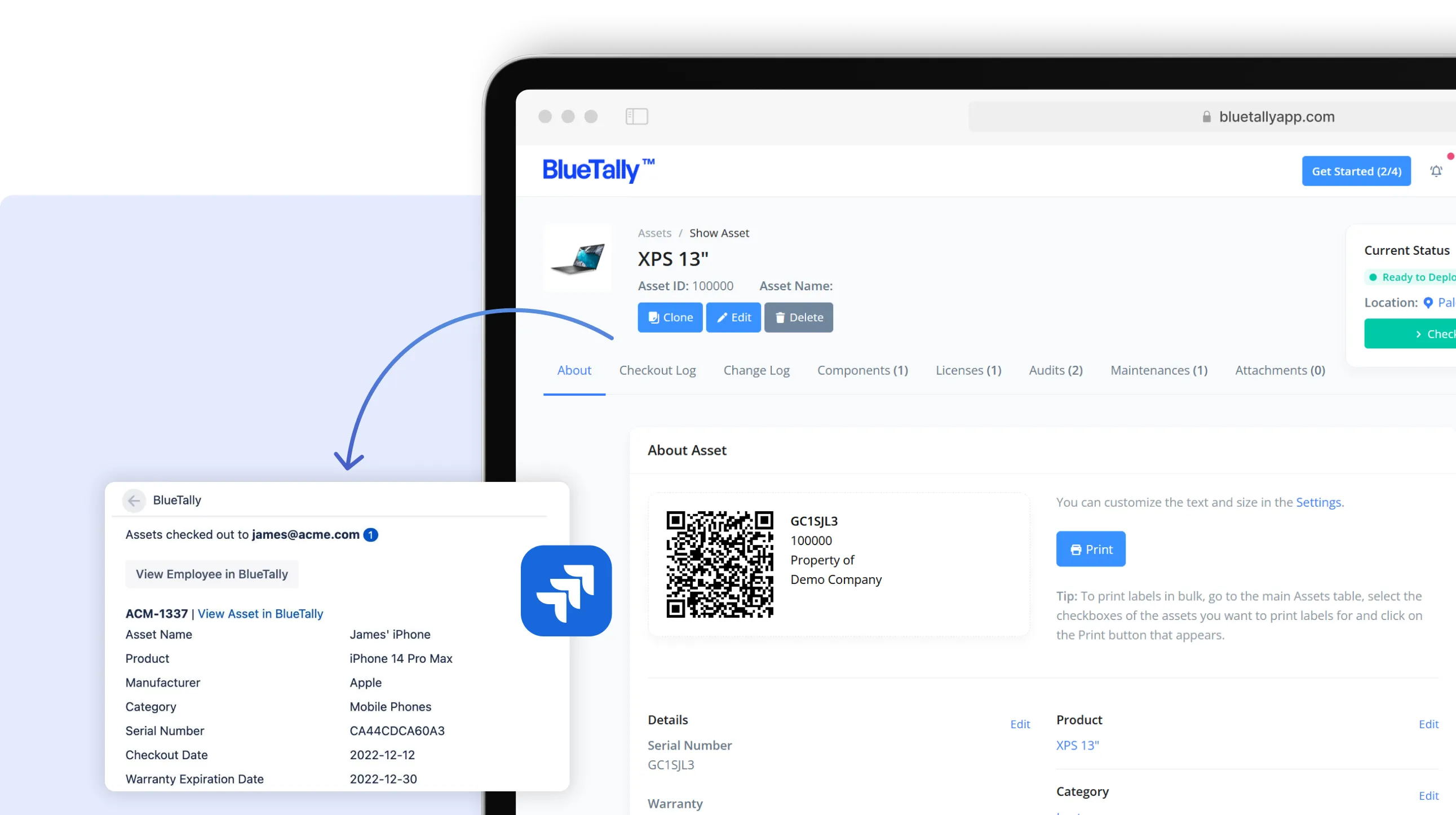
What Is Jira Asset Management?
Jira asset management typically refers to one of two things:
1. Jira Service Management Assets (formerly Insight):
Atlassian’s native CMDB and asset management module built into Jira Service Management Premium and Enterprise. It provides object schemas, configuration items, and links assets to JSM tickets.
2. Third-party ITAM tools that integrate with Jira:
Standalone asset management solutions like BlueTally that track IT assets independently, then surface that data inside Jira tickets for context during support workflows.
BlueTally takes the second approach. Instead of building asset management inside Jira’s database structure, BlueTally provides a purpose-built ITAM platform with lifecycle tracking, warranty management, checkout workflows, and audit trails — then integrates with Jira to show your support team which assets are assigned to each ticket reporter.
This gives you the best of both worlds: dedicated asset management with features Jira Assets doesn’t offer, plus seamless visibility inside Jira tickets.
Can Jira Be Used for Asset Management?
Yes, but with significant limitations depending on which Jira product you use.
Jira Service Management Premium/Enterprise
Includes Assets (formerly Insight), a built-in CMDB that can track configuration items and assets. It's flexible and integrates tightly with JSM tickets. However, it requires JSM Premium pricing ($47/agent/month), has a steep learning curve with object schemas and AQL queries, and is primarily designed as a CMDB - not a dedicated IT asset management tool.
Jira Service Management Free/Standard
Does not include Assets. You're limited to custom fields and workarounds.
Jira Software
(the project management product) has no native asset management at all. You'd need a third-party app from the Atlassian Marketplace.
For organizations that want asset management without the complexity and cost of JSM Premium, BlueTally offers a simpler path: a standalone ITAM platform that integrates with any Jira product to surface asset data in tickets.
Jira Assets vs. Dedicated ITAM: Which Approach Is Right for You?
Jira Assets (the native JSM feature) and dedicated ITAM tools like BlueTally solve different problems.
1. Jira Assets is best if you:
- Already use Jira Service Management Premium or Enterprise
- Want assets and tickets in a single Atlassian database
- Need CMDB functionality with configuration items and dependency mapping
- Have the technical resources to manage schemas and AQL
- Primarily care about linking assets to incidents and changes
2. BlueTally is best if you:
- Use Jira Software or JSM Free / Standard
- Want simpler, purpose-built IT asset management
- Need features Jira Assets doesn’t prioritize:
- Checkout workflows
- Warranty alerts
- Assignment history
- Employee self-audits
- Track assets beyond Jira (peripherals, monitors, non-IT equipment)
- Want fast setup without schema design
- Need predictable pricing ($0.50/asset/month vs. $47/agent/month)
Many organizations use both: Jira Assets for CMDB and CI relationships, and BlueTally for day-to-day ITAM workflows like onboarding, offboarding, and equipment tracking.
How BlueTally Enables Jira Asset Management
View reporter's assets directly in tickets
All assets currently checked out to a ticket reporter appear in the Jira sidebar - complete with asset details, warranty information, and maintenance history.
Access detailed asset information instantly
Direct links to BlueTally's asset pages let your team view complete asset histories, specifications, and lifecycle information without leaving Jira.
Direct access to employee asset profiles
One-click access to the reporter's complete asset profile in BlueTally shows all their checked-out equipment and assignment history.
Streamline IT support workflows
Eliminate the need to search separate systems when troubleshooting hardware issues - all relevant asset context appears automatically in every ticket.
What the BlueTally Jira Integration Does
BlueTally's Jira integration isn't a replacement for Jira Assets - it's a bridge that brings BlueTally's asset data into your Jira tickets.
Here's how it works:
Asset context in every ticket. When a ticket comes in, BlueTally automatically displays all assets currently checked out to the ticket reporter in the Jira sidebar. Your support team sees the reporter's laptop, monitors, peripherals, and any other assigned equipment instantly - without searching.
Key asset details at a glance. For each asset, the sidebar shows:
- Asset ID and product name
- Serial number
- Warranty status and expiration date
- Last audit date
- Direct link to the full asset record in BlueTally
One-click access to full asset profiles
Click any asset to open its complete record in BlueTally, including maintenance history, assignment history, audit logs, and lifecycle status.
Employee asset profiles
Access the reporter's complete equipment list in BlueTally with one click, showing everything they've been assigned and their checkout history.
Works with any Jira product
The integration works with Jira Service Management (all tiers), Jira Software, and Jira Work Management. You don't need JSM Premium.
The integration is read-only - BlueTally displays asset information in Jira but never modifies your Jira data.
How to Use Jira + BlueTally
1. Install the BlueTally app from Atlassian Marketplace
Install the BlueTally for Jira application directly from the Atlassian Marketplace in minutes - no complex setup or server configuration required.
2. Configure project visibility and API access
Choose which Jira projects should display asset information and connect your BlueTally account using a secure API key with optional multi-tenant support.
3. Automatic asset display in tickets
Assets automatically appear in the ticket sidebar for all reporters - showing asset IDs, product details, serial numbers, warranty dates, and audit information.
4. Access complete asset profiles
Click through to view detailed asset information in BlueTally, including maintenance history, audit records, and complete lifecycle tracking for better support decisions.
Why Use BlueTally Instead of (or Alongside) Jira Assets?
1. You don't have JSM Premium
Jira Assets requires JSM Premium at $47/agent/month. If you're on JSM Free, Standard, or using Jira Software, you have no native asset management. BlueTally gives you full ITAM for a fraction of the cost.
2. You want simpler asset management
Jira Assets is powerful but complex. Object schemas, AQL queries, and attribute configurations require significant setup and ongoing maintenance. BlueTally is purpose-built for ITAM and works out of the box.
3. You need features Jira Assets lacks
Checkout workflows with digital signatures, automated warranty alerts, employee self-audits, assignment history - these are core to BlueTally but require workarounds or don't exist in Jira Assets.
4. You want faster time to value
BlueTally can be set up in an afternoon. A proper Jira Assets implementation often takes weeks of schema design and data migration.
5. You already have MDM data elsewhere
BlueTally natively integrates with Intune, Jamf, Autopilot, Kandji, Google Workspace, and more - automatically syncing device data without manual imports. Jira Assets requires marketplace apps or CSV imports.
6. You want both
Many organizations use Jira Assets for CMDB/CI management and BlueTally for day-to-day ITAM. The BlueTally Jira integration brings your asset data into JSM tickets regardless of whether you also use Jira Assets.
Jira Assets vs. BlueTally: Feature Comparison
(JSM Premium)
Choose Jira Assets if you need a CMDB tightly coupled with JSM.
Choose BlueTally if you want purpose-built ITAM with faster setup and lower cost.
FAQs About Jira Asset Management
Does Jira have built-in physical asset management capabilities?

How does BlueTally display asset information in Jira?

Can BlueTally automatically show assets related to tickets?

Is this integration secure?

Where can I find the full setup instructions for the Jira integration?

How does the Jira integration work in BlueTally?

Can I use Jira for asset management?

How much does Jira asset management cost?

What's the difference between Jira Assets and BlueTally?

Does BlueTally replace Jira Assets?

Can I use BlueTally with Jira Software (not JSM)?

Is Jira being phased out?

What is the best asset management software for Jira users?

How does BlueTally show asset information in Jira tickets?

Ready to simplify your asset management?
Skip the spreadsheets and manual tracking. Gain full control of your assets — from ownership to lifecycle — all in a platform built for IT teams.




