OneLogin Asset Management with BlueTally
Sync employees and enhance security with OneLogin and BlueTally - your integrated asset management solution with native OneLogin connectivity. BlueTally provides comprehensive asset tracking for organizations utilizing OneLogin identity services. With seamless employee synchronization via SCIM, convenient Single Sign-On integration, and full asset management capabilities, you achieve unified asset control within your OneLogin infrastructure.
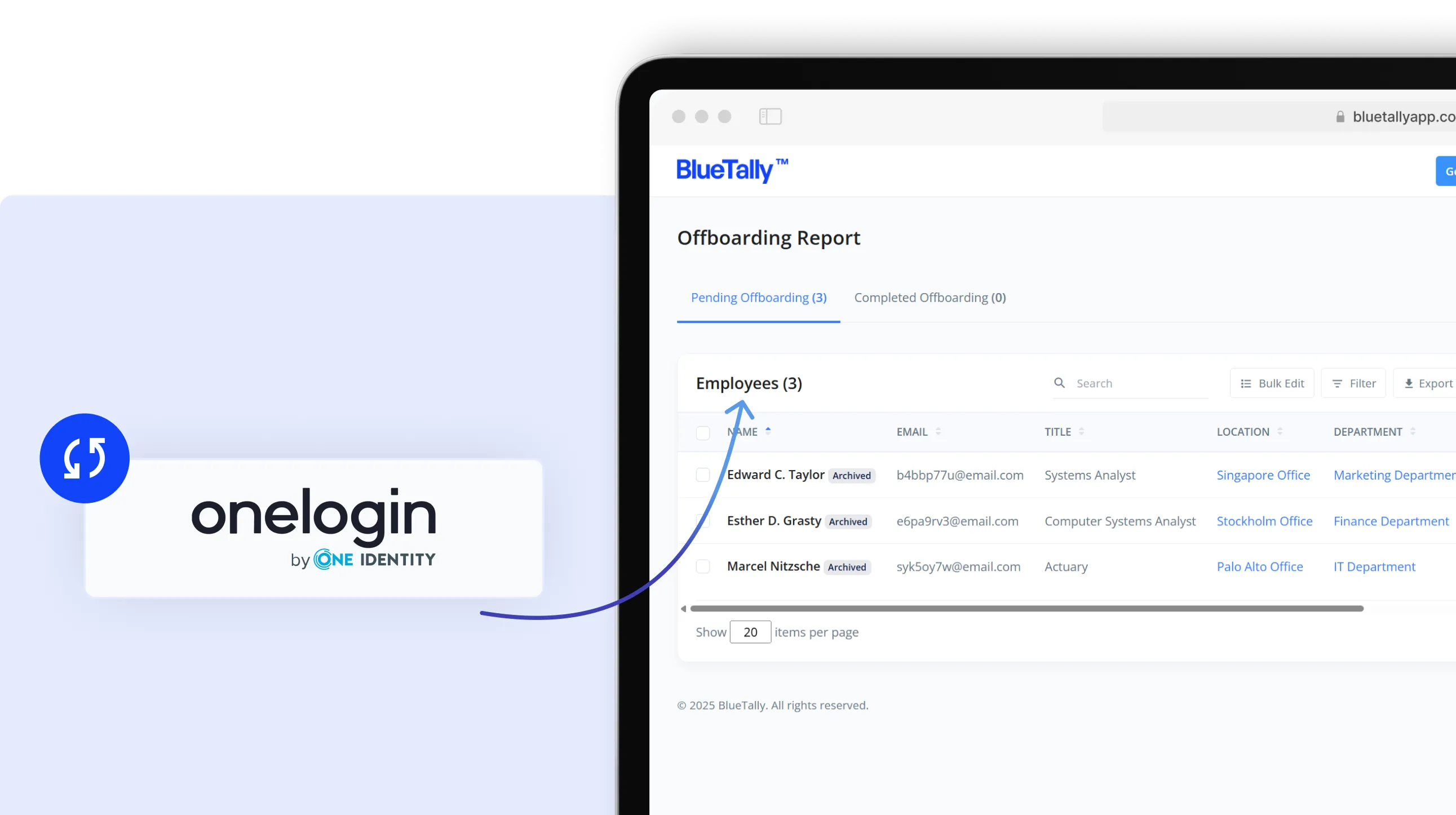
What Is OneLogin Asset Management?
OneLogin asset management with BlueTally means utilizing your OneLogin identity service to seamlessly populate employee records and enable convenient secure access to your asset tracking platform. With BlueTally's native OneLogin connectivity, you can streamline employee data management and provide effortless authentication - minimizing administrative tasks while maximizing security effectiveness.
What Is OneLogin?
OneLogin is a cloud-based identity and access management (IAM) platform that provides Single Sign-On (SSO), Multi-Factor Authentication (MFA), and user provisioning for enterprises. Founded in 2009 in San Francisco, OneLogin has grown to serve over 5,500 customers managing more than 40 million identities.
Important update:
In October 2021, OneLogin was acquired by One Identity (a division of Quest Software). OneLogin now operates as part of One Identity's Unified Identity Security Platform, which combines IAM with Privileged Access Management (PAM) and Identity Governance. The OneLogin product and brand continue to operate, and existing integrations remain fully supported.
OneLogin's core capabilities include:
- Single Sign-On (SSO): One-click access to over 6,000 cloud and on-premises applications
- Multi-Factor Authentication (MFA): SmartFactor Authentication with risk-based adaptive policies
- User Provisioning: Automated onboarding and offboarding via SCIM and directory sync
- Universal Directory: Integration with Active Directory, LDAP, and HR systems like Workday
- Desktop Integration: OneLogin Desktop extends SSO to Windows and macOS machines
OneLogin is known for its competitive pricing and ease of deployment, making it popular with mid-market enterprises. However, like all identity providers, OneLogin focuses on managing user identities and application access - not IT asset management.
Can OneLogin Be Used for IT Asset Management?
Short answer: No. OneLogin is an identity and access management (IAM) platform that manages user identities and application access. It does not provide IT asset management (ITAM) capabilities.
Here's what OneLogin actually does:
What IT Asset Management requires:
OneLogin excels at answering "Who is this user and what applications can they access?" But it cannot answer "What assets does this employee have, when do their warranties expire, and what's the total value of equipment assigned to them?"
The solution? Use OneLogin for what it does best - identity management - and integrate it with a dedicated ITAM platform like BlueTally for complete asset lifecycle tracking.
How BlueTally Enables OneLogin Asset Management
Seamless employee synchronization
Effortlessly transfer employee information including names, email addresses, job positions, office locations, and team assignments from OneLogin to BlueTally using SCIM 2.0 - removing manual administrative burden and ensuring data accuracy.
Convenient Single Sign-On integration
Deliver effortless, secure BlueTally access using established OneLogin credentials - employees authenticate once and immediately access asset management functionality without juggling multiple login credentials.
Unified access administration
Administer BlueTally access privileges directly through OneLogin via user and group management - providing streamlined user lifecycle administration and consistent security enforcement.
Comprehensive asset management capabilities
Oversee your complete asset portfolio from procurement through disposal with full-featured asset management tools integrated with your OneLogin environment - covering asset allocation, maintenance coordination, warranty oversight, and compliance tracking.
Limitations of Using OneLogin Alone for Asset Management
While OneLogin excels at identity and access management, it was never designed for IT asset management. Here are the seven key limitations organizations face when trying to use OneLogin for ITAM:
1. No Hardware Asset Tracking
OneLogin tracks user identities and their application access - not physical assets. It has no concept of laptops, monitors, docking stations, mobile devices, or any other hardware inventory.
2. No Assignment History
OneLogin shows which applications a user can access, but not which physical assets they've been assigned. When equipment moves between employees, there's no record in OneLogin of previous ownership.
3. No Lifecycle Management
OneLogin manages the user lifecycle (onboarding/offboarding from applications), not the asset lifecycle. There's no tracking for:
- Asset procurement and receiving
- Warranty and support contract dates
- Maintenance and repair history
- End-of-life and disposal workflows
4. No Financial Visibility
For IT budgeting and compliance, you need financial data that OneLogin doesn't provide:
- No purchase price or cost tracking
- No depreciation calculations
- No vendor or PO number associations
- No total cost of ownership (TCO) reporting
5. No Checkout Workflows
OneLogin doesn't support equipment loans or temporary assignments:
- No loaner device tracking
- No due date management
- No digital signature acknowledgments
- No overdue return notifications
6. Identity-Centric Reporting Only
OneLogin's reports focus on security and access:
- Sign-in activity and authentication logs
- Application usage and access patterns
- Security events and risk scores
It doesn't provide asset-centric reports like equipment utilization, warranty status, or lifecycle stage summaries.
7. No Integration with MDM Asset Data
While OneLogin integrates with MDM solutions for access decisions, it doesn't pull hardware inventory data for asset management purposes. You can't see device models, serial numbers, or hardware specifications within OneLogin.
What Data Does BlueTally Sync from OneLogin?
BlueTally integrates with OneLogin through two complementary mechanisms: SCIM 2.0 for employee synchronization and SAML SSO for secure authentication.
Employee Data via SCIM 2.0
BlueTally automatically syncs employee information from your OneLogin directory:
How SCIM sync works:
- Add BlueTally to your OneLogin app catalog
- Configure SCIM 2.0 provisioning in the BlueTally app settings
- Assign users or roles to the BlueTally application
- Employee records automatically populate in BlueTally
- Changes in OneLogin (new hires, departures, promotions) sync automatically
- Deprovisioned users are marked inactive in BlueTally
Authentication via SAML SSO
BlueTally supports SAML-based Single Sign-On with OneLogin:
- Passwordless access: Users authenticate with their OneLogin credentials
- MFA support: OneLogin's SmartFactor Authentication policies apply
- Centralized access control: Manage BlueTally access through OneLogin assignments
- Just-in-time provisioning: New users can be created on first SSO login
- Session management: OneLogin session policies apply to BlueTally access
What BlueTally Adds Beyond OneLogin
Once employees are synced from OneLogin, BlueTally provides the complete ITAM layer:
How to Use OneLogin + BlueTally
Setup SCIM employee synchronization
Setup the SCIM 2.0 integration to seamlessly transfer employee information from OneLogin to BlueTally - including names, email addresses, job positions, team assignments, and office locations with real-time synchronization.
Activate Single Sign-On authentication
Configure the SAML SSO integration allowing your team to access BlueTally through established OneLogin identities - providing secure, credential-free authentication with unified user experience.
Administer access through OneLogin
Grant BlueTally access to individual users or complete organizational groups directly from your OneLogin management interface - enabling streamlined user provisioning and de-provisioning synchronized with directory modifications.
Coordinate assets with synchronized employees
Allocate and monitor assets using employee profiles seamlessly synchronized from OneLogin, with instant updates reflecting any organizational modifications in your identity platform.
OneLogin vs Okta: Which Should You Choose?
If you're evaluating identity providers to integrate with your asset management system, you may be comparing OneLogin and Okta. Here's how they differ:
Market Position
- OneLogin: Acquired by One Identity (Quest Software) in October 2021; part of a unified identity security platform
- Okta: Independent, publicly-traded company (NASDAQ: OKTA); standalone identity leader
Integration Ecosystem
- OneLogin: 6,000+ pre-built integrations in their app catalog
- Okta: 7,000+ integrations in the Okta Integration Network
Key Differences
BlueTally Integration
BlueTally integrates with both OneLogin and Okta via SCIM 2.0 and SAML SSO. The integration capabilities are equivalent - choose the identity provider that best fits your organization's needs and budget.
If you're already using OneLogin, BlueTally's native integration means:
- Immediate employee synchronization via SCIM
- Seamless SSO with your existing OneLogin credentials
- No additional identity infrastructure required
- Continued support regardless of One Identity changes
OneLogin vs. OneLogin + BlueTally
FAQs About OneLogin Asset Management
Does OneLogin include built-in asset management features?

How does BlueTally transfer employee data from OneLogin?

Can BlueTally automatically handle user provisioning via OneLogin?

Is this integration secure?

Where can I locate detailed setup instructions for the OneLogin integration?

How does the OneLogin integration operate within BlueTally?

What happened to OneLogin?

What is OneLogin used for?

What companies use OneLogin?

Does OneLogin provide native asset management functionality?

How does BlueTally sync employee data from OneLogin?

Can BlueTally automatically provision user access based on OneLogin?

What's the difference between OneLogin and Microsoft Entra ID?

Ready to simplify your asset management?
Skip the spreadsheets and manual tracking. Gain full control of your assets — from ownership to lifecycle — all in a platform built for IT teams.




